Proto:Gran Turismo 6
This page details one or more prototype versions of Gran Turismo 6.
| To do: A Gamescom demo of the game discovered on a PlayStation 3 test kit was released in the ObscureGamers Terarelease 1.0, dated August 20, 2013. Document it. |
| This game is defunct. Do note the game no longer works at all without modifications. This is most likely due to the game's servers being shut down. As a result, further official developments with the game are unlikely to happen. |
GT Academy 2013 is a standalone PlayStation 3 title that was released exclusively to the PlayStation Store on July 2, 2013. It was described as a demo and currently stands as the earliest playable build of the game that was made available to the public to download and play. The title was available starting from its release date and expired on August 30, 2013, rendering it no longer playable unless modifications or hacking is used.
Much like GT Academy 2012, this title was used in conjunction with the GT Academy 2013 competition that was ongoing at the time, but instead of being based off of Gran Turismo 5, which was already released during that time, this title is an earlier build of Gran Turismo 6, predating the final game's release date by five months.
Sub-Pages
| Graphics Hidden and leftover graphics and images can be found in the game's files. |
General Analysis
- This build resembles the early pre-release version of the game when it was officially announced on May 15, 2013. This resemblance of the game would carry forth from its official announcement to the E3 2013 build, this build, and finally the Gamescom 2013 build, before it was changed and finalized in the Tokyo Game Show 2013 build and onwards to the final release version of the game.
- Work on the new User Interface has been mostly completed by this stage in the game's development, although there are some differences from the final, such as the early interface element design, reused sound effects and music from Gran Turismo 5, and various other differences.
- Similar to GT Academy 2012, the playable content found on this build is concentrated in correlation to the Nissan GT Academy 2013 competition that was ongoing at the time, with themed graphics on the courses and the strict usage of cars only from Nissan.
- Like the previous early builds, several features, options, and settings are not available to the player, or are missing entirely.
- A decent portion of the title's content, which is located in the Special Events, is no longer normally accessible, due to the requirement of being signed-in to PlayStation Network and connected to the game's servers. As the title is now officially expired and the servers are offline, this is now rendered impossible. Only the user interface, options menu, Garage, Gallery, Dealerships, and two events are normally accessible.
User Interface and Appearance
Most of the new User Interface is completed at this stage of development. In this build, the interface has a different element design, with a different arrangement of used fonts, a pinstripe textured background for elements instead of a grainy textured background, and a fuchsia colored accent instead of blue.
First Boot and Welcome Screen
- A unique music track plays here.
- Upon booting the build for the first time, the images displayed are different. The first image shown is the logo for the title (as seen above), and the second image is a banner indicating "Powered by Gran Turismo 6".
- After the intro images, the Welcome Screen is displayed. For this build, this screen is themed in association with the competition. There's a graphic of a person silhouette above the Player Name text, which shifts the text entry boxes downward; the graphic was removed in the final version, which brought the text entry boxes back up. The text entry element is slightly off-center to the left, aligned to the left side of the background image, which itself is centered.
| Prototype | Final |
|---|---|
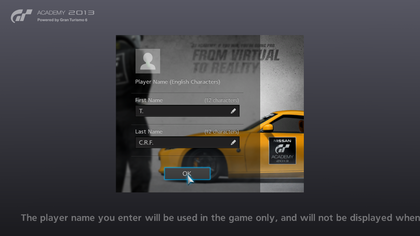 |
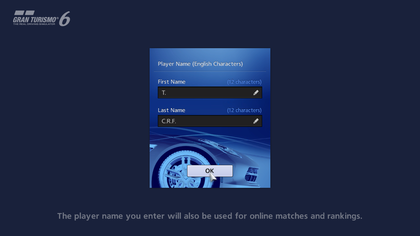 |
- The text entered here in this build is only used in the game's Beginner Events, where the player's name in the races is represented by the text they entered on the Welcome Screen. In the final version, the text that was entered was also used for online leaderboards and online races; only the player's PSN account screen name was used in this build's online leaderboards, in which were restricted to the Special Events which are no longer normally accessible.
- The information ticker on the bottom which explains this scrolls to the left, which doesn't in the final version due to the text not being long enough.
| Prototype | Final |
|---|---|
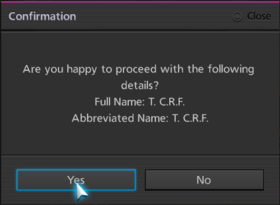 |
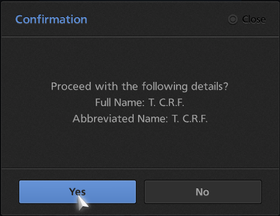 |
- Confirming the entered text has a different text string in this build, which was edited in the final, probably due to "Are you happy to" sounding awkward and informal.
My Home Screen and User Interface
My Home Screen
| Prototype | Final |
|---|---|
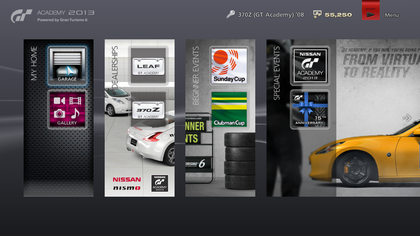 |
 |
- The background is a flowing wave-like graphical effect, very similar to the PlayStation 3's XMB background. This was changed to the "Star System" graphical effect in the final.
- Each category has a background image in this build, with the section icons on top of the background images.
- The Garage and Gallery sections have full-size icons for them in this build. They were changed to smaller menu-like icons in the final.
- In the Special Events category, a timer which counted down in days, hours, and minutes for when the online qualifier events ended is displayed when the player is signed-on to PlayStation Network. As the build has officially expired and the build's servers are offline, this can no longer be seen normally.
- As the player progressed through the build, more icons would be added to the My Home screen:
- After purchasing the Nissan Leaf, the Sunday Cup icon will appear in the Beginner Events.
- After completing both races in the Sunday Cup, an icon to purchase the Nissan 370Z will appear in the Dealerships section.
- After purchasing the Nissan 370Z, the Clubman Cup icon will appear in the Beginner Events.
- After completing both races in the Clubman Cup, the GT Academy icon will appear in the Special Events. Accessing this requires the player to be signed-on to PlayStation Network.
- After completing all events in the GT Academy special event, the GT 15th Anniversary Celebration icon will appear in the Special Events; the icon doesn't have an outline for it in the category, but it will appear directly below the GT Academy icon once conditions are met. Accessing this requires the player to be signed-on to PlayStation Network.
Start Menu
| Prototype | Final |
|---|---|
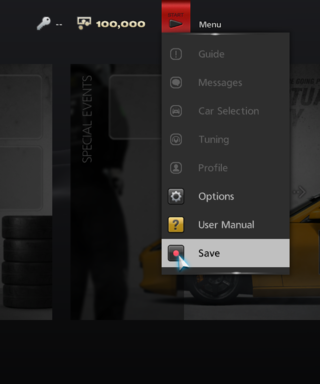 |
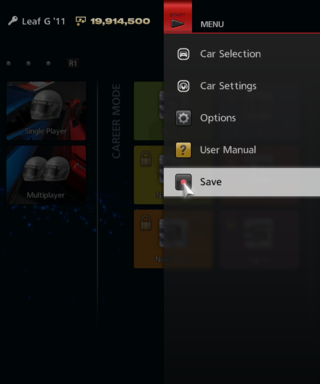 |
- The Start Menu in this build has a different animation. The menu drops directly downward when the menu is opened. The same animation is played in reverse when the menu is closed, rising up until it disappears. This was changed in the final version, where the menu flies in from the right-hand side of the screen, then flies out.
- Several options on the menu here in this build were moved as options on the My Home screen in the final. "Profile" is possibly an early name for the "Stats" page. It is unknown as to what the "Guide" option is for.
- Only Car Selection (once a car is in the player's garage), Options, User Manual, and Save are normally accessible.
Dealerships
| Prototype | Final |
|---|---|
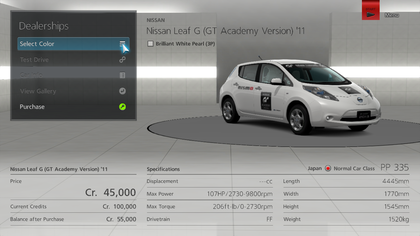 |
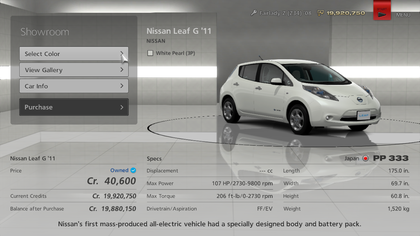 |
- The Dealerships is its own category in this build, whereas in the final, it is an icon of the Cars category.
- Only two cars are available for purchase in this build, which are the Nissan Leaf G (GT Academy Version) '11 and the Nissan 370Z (GT Academy Version) '08.
- The only two available options when viewing a car are "Select Color" and "Purchase".
- There is an inaccessible "Test Drive" option in this build, which was moved to the Garage in the final version.
- A possible explanation for the removal of the option here could be that the developers want the player to acquire the car first before being able to access it in any way, as being able to drive a car without purchasing it first could influence the player's decision of purchasing it (which said reason is possibly linked to microtransactions in the final).
- The showroom floor is solid in this build. It was changed to a reflective surface in the final.
- Purchasing a car plays a sound of the car's ignition (normally heard when switching cars in the Garage) instead of the cash register sound.
- A "car class" is displayed to the right of the car's country of origin. This indicator was removed from the final version, but classification of cars is still accounted for in-game.
Garage
| Prototype | Final |
|---|---|
 |
 |
- Like in the Dealerships, a "car class" indicator is displayed to the right of the car's country of origin, not present in the final.
- The car's manufacturer and model name text strings swapped positions in the final.
- The car's aspiration is not displayed in the specifications.
- In the menu, "Car Selection" was changed to "Car List" in the final.
- The car's "Status" was appropriately changed to "Stats" in the final.
| Prototype | Final |
|---|---|
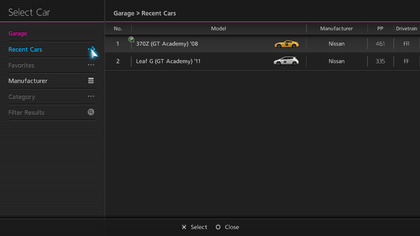 |
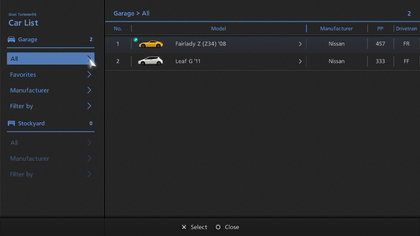 |
- The "Model" field in the car list originally had a different layout. The thumbnail of the car is indented to the right end of the column, after the model name, with the cursor hovering over the thumbnail. The car thumbnails were indented to the left in the final, before the model name, and the cursor hovers over an arrow that is in place at the original position of the thumbnails.
- Selecting a car will change into it immediately, playing its ignition sound, and exit the car list. You cannot view cars individually.
- There is an option for "Recent Cars". This was replaced with "All" cars in the final. This option sorts cars automatically in the order in which the player has switched to them.
- There is an inaccessible "Category" option here. This would have sorted cars by their classification, as previously described above.
- You can sort cars only by "Recent Cars" and "Manufacturer", as all of the other options are disabled.
- The Stockyard is absent in this build, seeing as it would be pointless to have for only two cars being purchasable.
| Prototype | Final |
|---|---|
 |
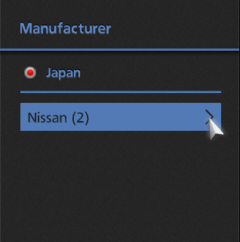 |
- When sorting cars by Manufacturer, the country name is indented to the left of the column, while the country's flag icon was indented to the right of the column. This was changed in the final, where not only does the country's flag icon come before the name, but both the icon and text are indented left.
Options
The player can only configure settings for the Race HUD and the demo timer in the Global category. The options in the other categories are nearly identical to the final version.
Gallery
Replays can only be played back or deleted while in the Gallery. There is also no control panel while viewing a saved replay, similar to after-race replays in the final.
In-Game/HUD
| Prototype | Final |
|---|---|
 |
 |
| Prototype | Final |
|---|---|
 |
 |
Note: The final version screenshots were taken on Version 1.00 of the game, where replays ran at 30 FPS and had a strong motion blur effect. This was changed in a later update.
- A different font is used for the numerical speedometer and the gear indicator.
- The positioning of the numerical speedometer and gear indicator is slightly lower while in bumper view.
- While in any other view mode besides bumper view, the positioning of the indicator cluster is very slightly closer to the tachometer bar, and the tachometer bar itself has less measurement markings.
Gameplay
Tutorial
The tutorial in this build has the player drive a Free Run lap around the Silverstone Grand Prix Circuit in a Nissan 370Z (GT Academy Version) '08. Previous GT Academy winner Lucas Ordonez gives hints and tips to the player here, keeping in theme with the then-ongoing competition. What's unique in this build is that a cutscene plays before the tutorial begins, depicting the player avatar greeting his pit crew, getting into the car and then the pit crew dismissing the player out of the pit lane onto the course.
Physics
- Cars exhibit more exaggerated body roll characteristics in this build. This was toned down significantly in the final game.
Miscellaneous
- Any time in which the game is in a third-person replay camera, a watermark is displayed in the upper-left corner. Unlike the final versions of Gran Turismo games, this watermark is always visible, and doesn't fade in and out over time. This watermark is visible even before the player begins a race/crosses the starting line during gameplay.
- If enough time is allotted, after the player crosses the finish line during the results, the player's car will pit in and come to a complete stop after the AI takes over and completes a lap. This characteristic also applies to the AI opponent cars. It is easily seen in "Sunday Cup: Race 1".
Cars
There are five playable cars in this build, with the first two being obtainable via the Dealerships.
Playing as the last three cars normally would involve accessing the Special Events in which they are featured in, but seeing as both of the Special Events require the player to be signed-on to PlayStation Network, and connected to the servers (which is no longer possible), the other three cars are otherwise hidden and can be only accessed with modifications or hacking.
Car List
- Nissan Leaf G (GT Academy Version) '11
- Nissan 370Z (GT Academy Version) '08
- Nissan 370Z Tuned Car (GT Academy) '08
- Nissan GT-R Black edition (GT Academy) '12
- Nissan GT-R NISMO GT3 N24 Schulze Motorsport '13
Nissan 370Z Tuned Car (GT Academy) '08
It is worth noting that this car in particular was the only car of the five in total that did not carry over to the final game. The other three GT Academy cars were reworked for GT Academy 2014 in the final game, while the Nissan GT-R NISMO GT3 N24 Schulze Motorsport '13 is an entirely new car.
Courses
There are seven playable courses in this build, with the first four being playable in the Beginner Events.
Playing on the last three courses normally (with one exception) would involve accessing the Special Events in which they are featured in, but seeing as both of the Special Events require the player to be signed-on to PlayStation Network, and connected to the servers (which is no longer possible), the other three courses are otherwise hidden and can be only accessed with modifications or hacking.
The exception is the Silverstone Grand Prix Circuit, which is the circuit that the player drives on during the Tutorial, as mentioned above.
Course List
- Suzuka Circuit East Course
- Grand Valley East / Reverse
- Autumn Ring / Reverse
- Autumn Ring Mini
- Silverstone International Circuit
- Silverstone National Circuit
- Silverstone Grand Prix Circuit
Silverstone Courses
It is worth noting that all three Silverstone courses have additional elements in this build. There are several signs of the GT Academy 2013 logo spread throughout various locations in the courses, and there are also indicator signs that depict incoming corners.
The Gran Turismo series
| |
|---|---|
| PlayStation | Gran Turismo (Prototypes) • Gran Turismo 2 (Prototypes) |
| PlayStation 2 | Gran Turismo 3: A-Spec (Prototypes) • Gran Turismo Concept • Gran Turismo 4 Prologue • Gran Turismo 4 (Prototypes) • Tourist Trophy |
| PlayStation Portable | Gran Turismo |
| PlayStation 3 | Gran Turismo HD Concept • Gran Turismo 5 Prologue (Prototype) • Gran Turismo 5 (Prototypes) • Gran Turismo 6 (Prototype) |
| PlayStation 4 | Gran Turismo Sport • Gran Turismo 7 |
| PlayStation 5 | Gran Turismo 7 |