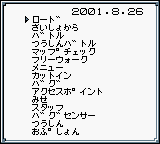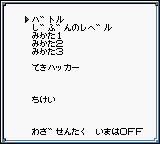Network Boukenki Bugsite
| Network Boukenki Bugsite: Alpha and Beta Versions |
|---|
|
Developer: KAZe
|
Network Boukenki Bugsite is another Japan-only monster-collecting game for the Game Boy Color by Smilesoft.
To do:
|
Debug Menu
(You can get a savestate already in the Debug Menu here, and a translation patch here.)
- Load - Loads your saved game.
- New Game - Restarts the game.
- Battle - Opens up a submenu, detailed below.
- Link Battle - Probably starts a link battle. I couldn't test that.
- Map Check - First, you choose which map you want to enter (you can see its name on the top replacing the Load option). You can then walk around.
- Free Walk - ...Returns you to the game? In the savestate above, it continues from the point where the user corrupted the game to enter debug.
- Menu - Turns on menu, as you'd expect.
- Cut-In - Allows you to test every move, like with move choose enabled before, but without any Bugs. It's also pretty glitchy.
- Bug - Allows you to look on Bugs.
- Access Point - Turns on the Access Point menu.
- Store - Enters the auction site.
- Staff - Rolls the credits,
- Bug Sensor - Allows you to test the Bug Sensor. It also works as a sound test!
- Link - May be some link-testing option. I really dunno.
- Option - Allows you to change various things such as Text Speed (eight speeds, although 3-8 are just the fastest), Map Report On/Off (if on, there's some additional map data in "Map Check"), Effect On/Off (probably enables animations) and Version A/B (lets you change the whole game to act either as alpha or beta, whichever it is right now).
Battle
Upon entering "Battle", you get the second screen to the right. The choices are Battle, Your Level, Ally 1, Ally 2, Ally 3, Enemy Hacker, Field, and Attack Selection.
- Enemy Hacker - Lets you choose one of 999 pre-defined battles, although most are probably corrupted and you sadly cannot just choose which Bugs to battle. Attack Selection, when on, allows you to choose any move instead of only what the Bug knows.
Hidden Text
Stored in ASCII at 05A7:
ADV_Lan Driver (C)1992-2001 S.Murao/SysMag
Unused Bug Graphics
| To do: Rip said sprites. |
During battles, each Bug has a tiny 16×16 icon to identify it. This icon is, besides deletion (being defeated), static, and all move animations display on actual large sprites as the screen scrolls away. However, two additional 16×16 icons exist for each Bug, which show the Bug attacking.
There are also even tinier 8×8 icons for each Bug, which also go unused.
- Pages missing developer references
- Games developed by KAZe
- Pages missing publisher references
- Games published by Smilesoft
- Game Boy Color games
- Pages missing date references
- Games released in 2001
- Games released in November
- Games released on November 2
- Games with hidden development-related text
- Games with unused graphics
- Games with debugging functions
- Games with hidden sound tests
- To do
Cleanup > Pages missing date references
Cleanup > Pages missing developer references
Cleanup > Pages missing publisher references
Cleanup > To do
Games > Games by content > Games with debugging functions
Games > Games by content > Games with hidden development-related text
Games > Games by content > Games with hidden sound tests
Games > Games by content > Games with unused graphics
Games > Games by developer > Games developed by KAZe
Games > Games by platform
Games > Games by publisher
Games > Games by publisher
Games > Games by publisher > Games published by Imagineer
Games > Games by publisher > Games published by Imagineer > Games published by Rocket Company > Games published by Smilesoft
Games > Games by release date > Games released in 2001
Games > Games by release date > Games released in November
Games > Games by release date > Games released in November > Games released on November 2
The Cutting Room Floor > Unimportant Awards > Game Boy games > Game Boy Color games